Font of Handwriting
The yourfonts.com is a site which provides easy creation of fonts through the scanned document written by you in their format
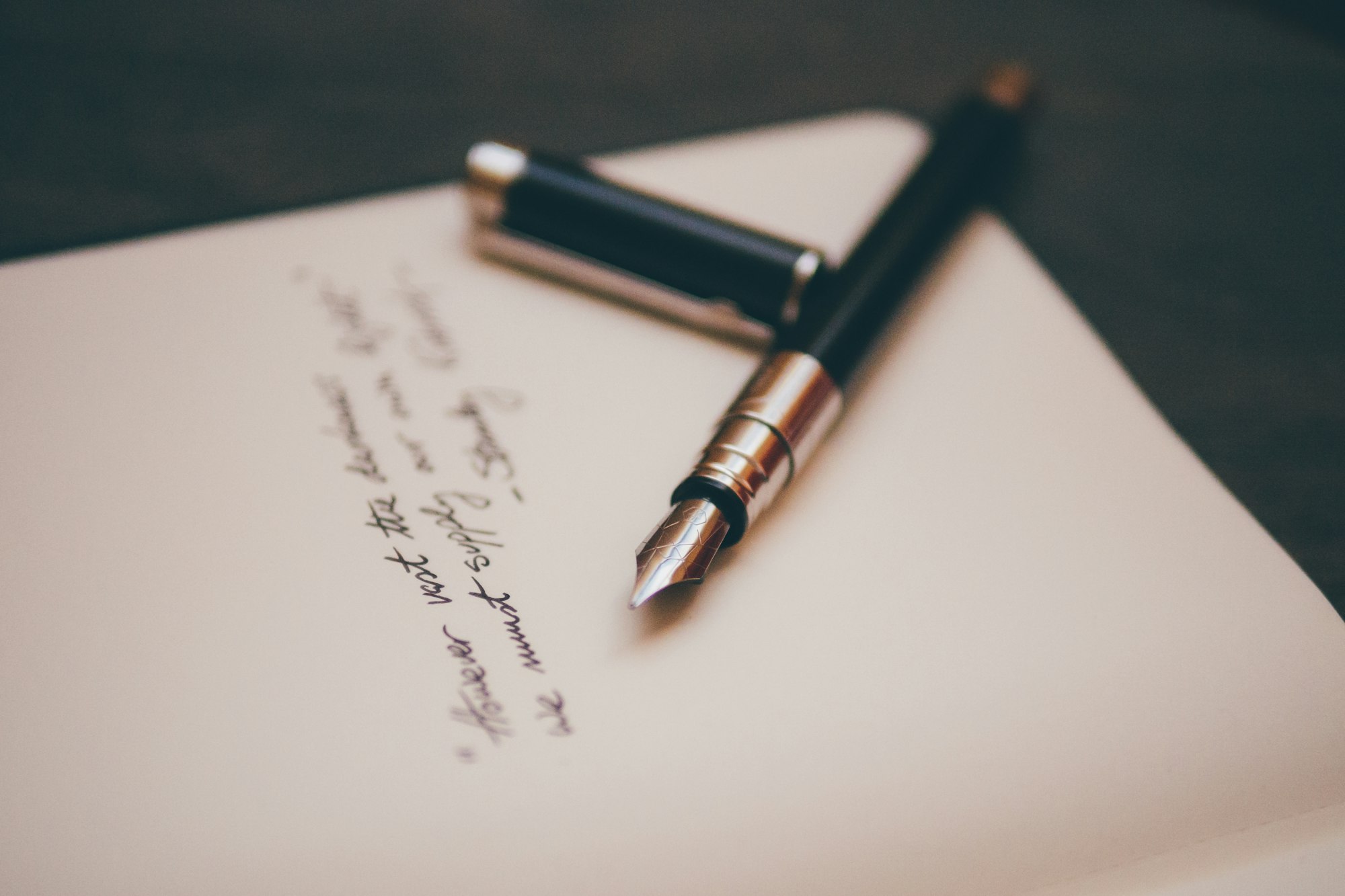
Hello Friends! I am here with the info of a new handy and useful website.
Many of people have thought and worked over the creation of font. Some of them succeeded very much and some of them got satisfied with ready made fonts. And also if you are creative enough in making the creative art with the Alphabets and don’t have a strong command over the computer mouse and graphics, then you have to sit and see & appreciate others work.
Have you ever thought that how would it be if you have the font of your very own Handwriting.

So, here is the solution: http://www.yourfonts.com/.
The yourfonts.com is a site which provides easy creation of fonts through the scanned document written by you in their format. Simply you have to follow some handy and easy steps and finally you will get your own font. Those steps are:
Print Template
The first thing you have to do is to print the template provided in two popular formats i.e Portable Document Format (PDF) and Graphics Interchange Format (GIF). The most recommended format is PDF on A4 size paper.Get more on http://www.yourfonts.com/print.html
Download Template:
Template as PDF document:
- PDF paper size is Letter( for US and Canada): here
- PDF paper size is A4( for all other countries): here
Template as Image:
Complete Template
Next step is to write. Write all the alphabets and letters required to you in your font, in the template by your suitable pen. Directions are given in each block except the Signature block. Following image shows some guidelines to write on the template:
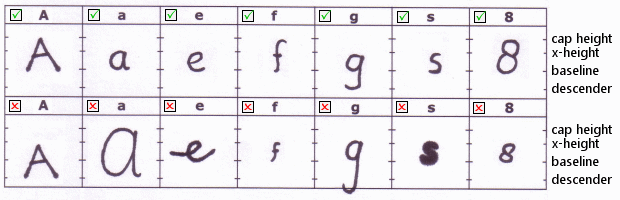
Scan & Save Template
When you are done with the previous step, scan the handwritten template. These steps are recommended to scan the template:
- Use our template; don’t upload a family picture or a **photo of your pet
- Scan at a reasonable resolution; we recommend you scan at 300 dpi
- Always write inside the cells, don’t go out there (not even with your signature!)
- Verify that the scanner bed is clean
- Put the first page of the template as straight as possible on the scanner bed
- Make sure the page is in the **proper orientation
- Scan in color (24-bit) or grayscale (8-bit), not just black and white (1-bit)
- Make sure the scanned image is not clipped (cropped), all template borders must be included
- All grid lines must be clearly visible, not interrupted, and not crossed by **any other (drawn) objects
- The width of the image has to be between 1000 and 6000 pixels, the height must be more than 1000 pixels, but should not exceed 9000 pixels
- Save the scanned template to your hard disk either as
.gif,.jpg,.jpeg,.png,.pdf,.tif, or.tifffile; other extensions (e.g:.doc,.bmp) are not supported.
Upload Template
Now the work from your side is done and you have to upload the document to the site with given direction. The location to upload is: http://www.yourfonts.com/upload.html.
Preview your Font
Now after uploading the file, you will get the preview of your font which you can finalize to move on to next step or go to previous one to make any changes. If you are done with this step you can go to the next step.
Download, Install & Use
Now after passing the previous step you can download the font created by you, you can install it on your computer or distribute it to amaze your friends and use it.
Finally done!!!

