Create your Own Setup for Extraction of Files
A simple way to create your own setup for the extraction of different files in which can include your extraction license, prompt dialog box to your setup.

Once again I am here with a new way to create your own setup for the extraction of different files in which can include your extraction license, prompt dialog box to your setup.
Now to create your own setup type iexpress in Run and press Enter. Now the welcome window will open.
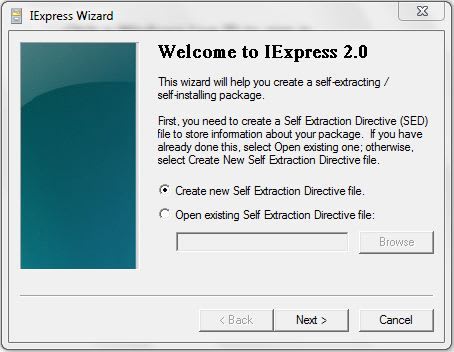
Now it will ask for the purpose of project. Choose the desired one.
Here I am choosing “Extraction of files only”.
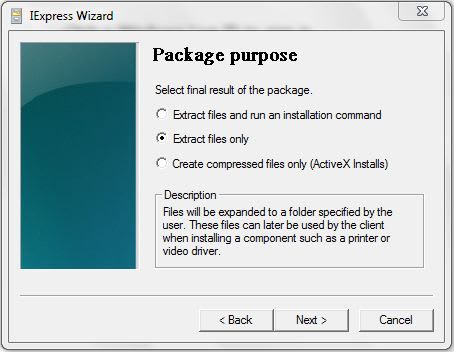
Now it will ask for the name of the Setup. Give it the desired Name.
And then press Next.
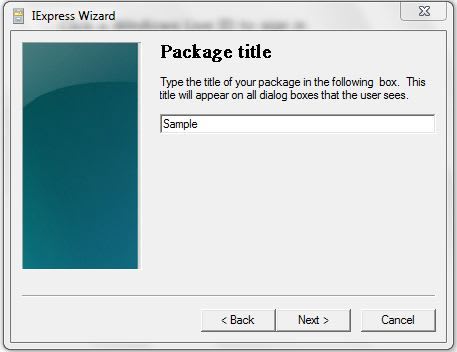
Now it will ask for the prompt. If you don’t want it, select “No Prompt” and if you want, select “Prompt user with” and give the desired prompt. And then press Next.
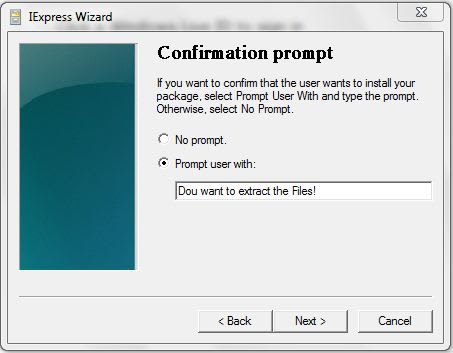
Now it will ask for License Agreement. Select the desired option and give the path of license if selected for license. And then press Next.
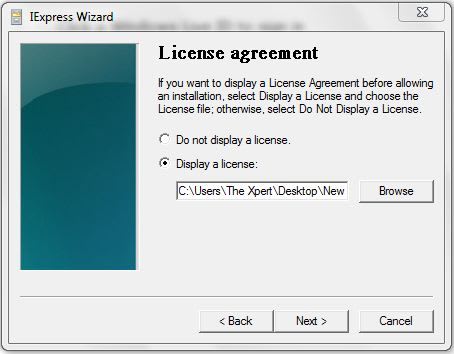
Now it will ask for the files to be packaged. Add the desired files.
And then after adding desired files press Next.
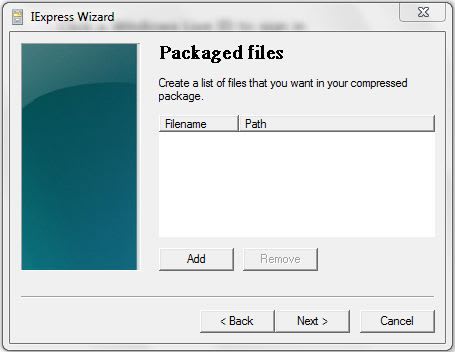
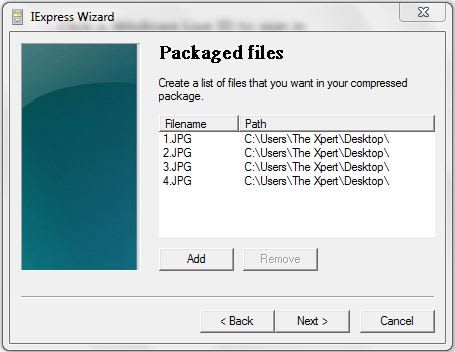
Now it will ask you to show window or not while extraction or running.
Select the desired option and press Next.
Here I have left it to default.
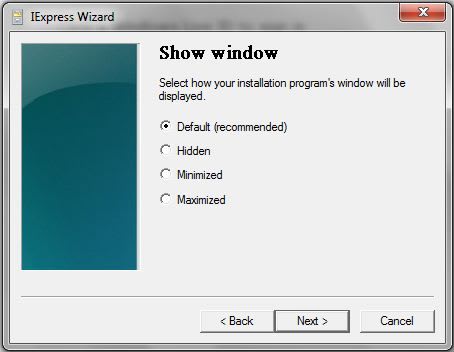
Now it will ask you for the Finishing message. If you want to add a message then choose “Display Message” and write the message otherwise choose “No Message” and then press Next.
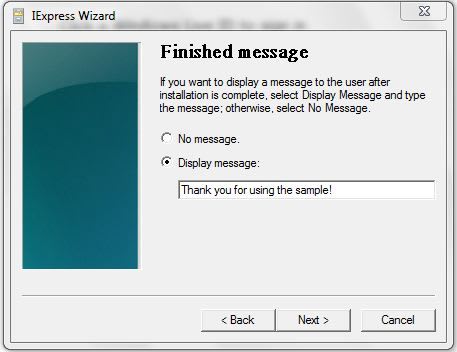
Now it will ask for the path to save the setup. Give the desired path and then press Next.
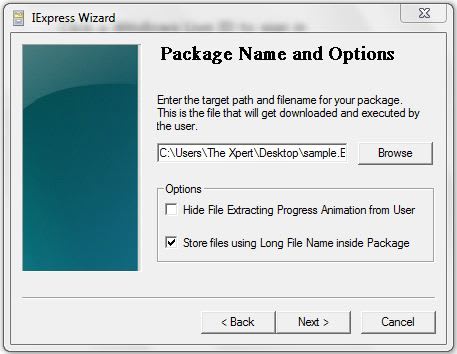
Now it will show you the confirmation message to create the Setup
Press Next to confirm, Back to make changes or Cancel to discard.
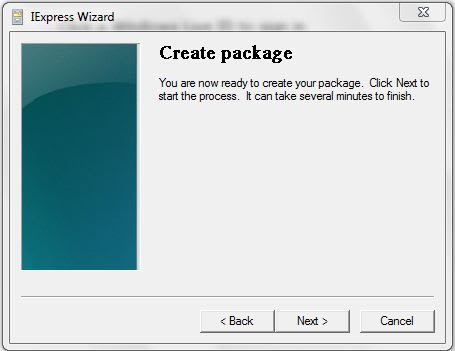
Now after processing the files and making the Setup of files it will
show you a summary window of the Setup creation.
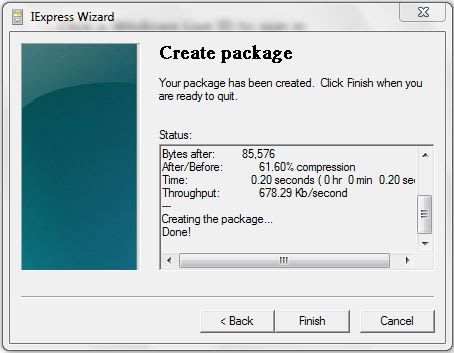
Now press Finish and you are done with your Setup file.
Now you can sand this setup file to others with giving them a
message from yours.
That was a new way to create compressed executable.
See what I created with the tutorial

